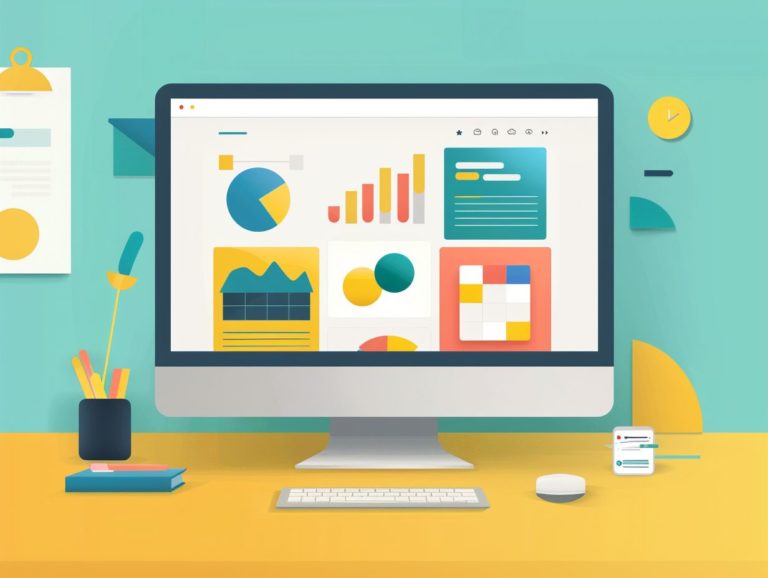Using Google Slides for Non-Profit Organizations: Strategies and Tips
Non-profit organizations frequently rely on effective communication and presentation tools to convey their message and engage with stakeholders. This article delves into the advantages of utilizing Google Slides for non-profits, covering everything from platform introduction to leveraging it for presentations and fundraising endeavors. It also touches upon design suggestions, collaboration features, and strategies for integrating Google Slides into non-profit workflows to enhance communication and project management.
Key Takeaways:

Benefits of Using Google Slides for Non-Profits
Google Slides assists nonprofit organizations in enhancing their communication strategies and presentations by enabling them to create visually appealing and impactful presentations easily. The collaborative nature of Google Slides allows team members to work together and review presentations simultaneously, facilitating faster feedback and revisions.
Google Slides provides a range of customizable design templates tailored for various project types, helping nonprofits maintain a professional and consistent brand image. Sharing presentations is simplified with Google Slides, enhancing information dissemination and audience engagement. These features align with many nonprofit marketing strategies, enabling organizations to effectively communicate their stories and connect with their audience.
Getting Started with Google Slides
Organizations looking to utilize Google Slides for nonprofits need to begin by creating a Google account and accessing Google Slides through their Google Workspace.
Creating an Account and Accessing the Platform
Nonprofits can access Google Slides by creating a Google Workspace account, which is a software suite including Google Slides that nonprofits can sign up for. Having a Google Workspace account allows nonprofits to use a centralized software suite that facilitates easier communication and collaboration within the organization.
To create a Google Workspace account, nonprofits need to register their domain, verify their nonprofit status, and select the appropriate Google Workspace account. Once the account is set up, users can access Google Slides, Google Docs, Google Sheets, and Google Forms, enhancing communication and collaboration among users.
Google Workspace offers security features and customizable settings tailored for nonprofit organizations, ensuring data protection and efficient workflow management.
Utilizing Google Slides for Non-Profit Presentations
Nonprofit organizations can utilize Google Slides to create presentations that effectively communicate their mission, projects, and impact to their target audience in a compelling and interactive manner.
Design Tips and Strategies
When designing nonprofit presentations on Google Slides, it is essential to focus on visual appeal, message clarity, and consistency with the organization’s branding to leave a lasting impression on the audience. A key design principle is selecting a color scheme that aligns with the nonprofit’s mission and values, as colors can evoke emotions and convey messages effectively. Choose shades that resonate with your cause.
Font selection plays a vital role in readability; opt for clear, easy-to-read fonts and utilize bold, italics, and varying sizes to highlight key words and phrases. Incorporating images showcasing your nonprofit’s work is crucial for engaging viewers. Ensure your design layout is optimized by keeping slides clean and uncluttered, maintaining consistent spacing and alignment for a cohesive appearance.
Collaboration and Sharing Features
Google Slides offers collaborative features that enable team members in nonprofit organizations to work together on presentations in real time and easily share them with stakeholders, fostering more efficient communication and workflow. This collaborative tool also supports commenting features, allowing team members to provide feedback directly on the slides, streamlining the revision process.
Users can assign specific sharing permissions to control who can view, comment, or edit the presentations, ensuring the security and confidentiality of data. With its user-friendly interface, Google Slides assists nonprofit organizations in creating visually appealing presentations and promotes teamwork and idea-sharing among team members, ultimately enhancing productivity and cultivating a culture of collaboration within nonprofit organizations.
Integrating Google Slides into Non-Profit Workflows
Integrating Google Slides into nonprofit workflows offers the benefit of streamlining the process of creating, editing, and sharing presentations, leading to improved overall productivity and communication within the organization.
Using Slides for Fundraising and Outreach
Google Slides is a valuable tool for nonprofit fundraising and outreach, enabling organizations to craft compelling presentations that resonate with donors, supporters, and the community. By utilizing the features of Google Slides, nonprofits can develop impactful narratives, visually showcase their achievements, and communicate their mission effectively.
Incorporating storytelling elements in presentations can establish emotional connections with potential donors, fostering greater engagement and contributions. The versatility of Google Slides allows for the creation of dynamic content, give the power toing organizations to tailor presentations for specific audiences and effortlessly share them.
This seamless sharing functionality makes Google Slides an excellent choice for expanding the reach of fundraising and outreach initiatives.
Streamlining Communication and Project Management
Nonprofit organizations can utilize Google Slides as a central communication and project management platform to enhance team collaboration, streamline information sharing, and ensure team cohesion on projects and strategies. Google Slides provides various features that give the power to nonprofits to enhance communication and collaboration within teams.
The version control feature enables team members to monitor changes, revert to previous versions, and avoid confusion resulting from multiple document copies. The commenting feature facilitates real-time feedback and discussions, promoting a more interactive and iterative project development process. Task assignment capabilities in Google Slides make it simple for nonprofits to allocate responsibilities, establish deadlines, and monitor task statuses, enhancing project management processes and ensuring successful project outcomes.

Frequently Asked Questions
What are some strategies for using Google Slides for non-profit organizations?
Some strategies for using Google Slides for non-profit organizations include creating visually engaging presentations, using templates to save time and stay consistent with branding, and collaborating with team members in real-time.
How can Google Slides be used to effectively communicate a non-profit organization’s mission?
Google Slides can be used to effectively communicate a non-profit organization’s mission by incorporating visuals, such as images and charts, to help illustrate key points. Additionally, using clear and concise language and utilizing the presentation notes feature can help convey the organization’s mission more effectively.
Are there any tips for creating impactful presentations using Google Slides for non-profit organizations?
Some tips for creating impactful presentations using Google Slides for non-profit organizations include starting with a strong opening, utilizing animations and transitions to keep the audience engaged, and incorporating storytelling to make a deeper connection with the audience.
How can collaboration be improved when using Google Slides for non-profit organizations?
Collaboration can be improved when using Google Slides for non-profit organizations by utilizing the commenting and real-time editing features. These allow team members to provide feedback and make changes to the presentation in real-time, increasing efficiency and ensuring all team members are on the same page.
Are there any specific features in Google Slides that are useful for non-profit organizations?
Yes, there are several features in Google Slides that are useful for non-profit organizations. These include the ability to embed videos and forms directly into the presentation, using the Explore feature to find relevant images and content, and the option to present in presentation mode or create a slideshow to share with others.
How can non-profit organizations ensure consistency in branding when using Google Slides?
To ensure consistency in branding when using Google Slides, non-profit organizations can create and save templates with their branding elements, such as logo and color scheme. They can also establish guidelines for font and design choices, and designate a team member to review and approve all presentations before they are shared.