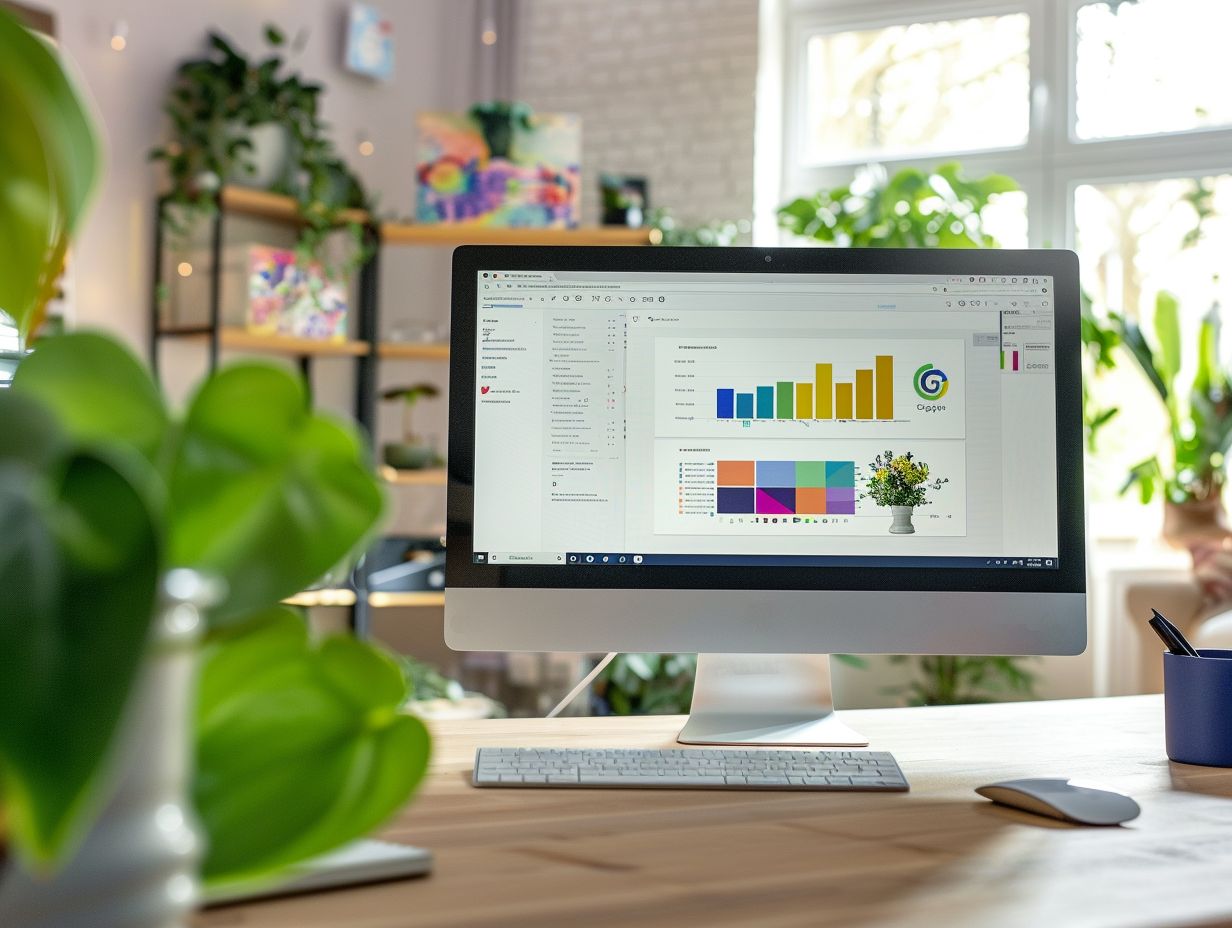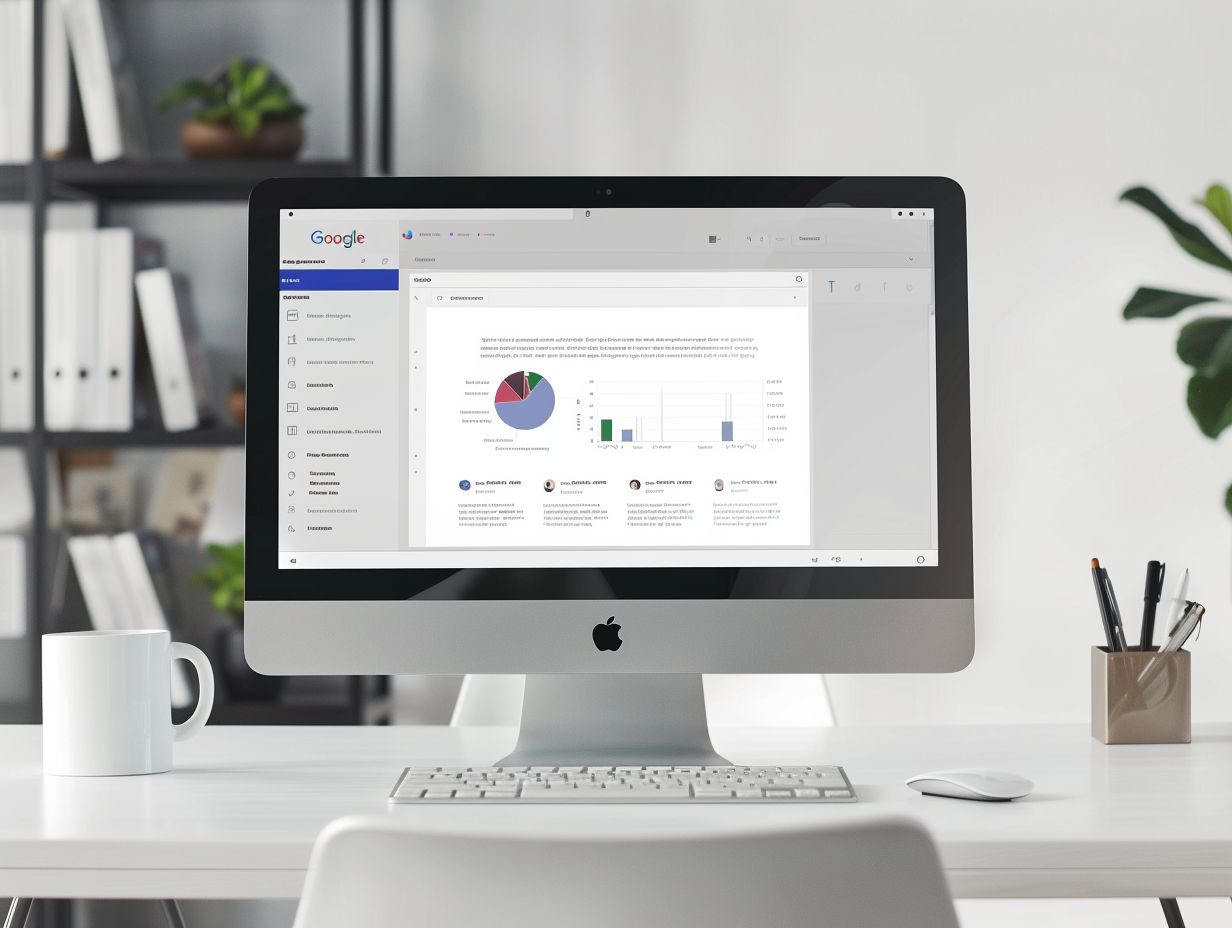How to Use Google Slides for Effective Employee Onboarding
Employee onboarding is a crucial process for both employers and employees as it establishes the groundwork for a successful employer-employee relationship.
This article explores the advantages of employee onboarding and how Google Slides can enhance the onboarding process.
The following topics are discussed to assist in utilizing Google Slides effectively for employee onboarding:
- Creating engaging onboarding presentations
- Collaborating with team members through Google Slides
- Incorporating interactive elements into your onboarding
- Utilizing Google Slides for monitoring and tracking onboarding progress
Learn how to leverage Google Slides for effective employee onboarding!
Key Takeaways:
The Importance of Employee Onboarding
Employee onboarding is the process of introducing and assimilating newly recruited employees into the organization’s culture, values, and operational niche. It is a formally structured process designed to familiarize new employees with the company, its services, policies, people, and facilities as quickly as possible.
Human resource departments prioritize employee onboarding strategically to ensure that employees are comfortable, informed, and prepared to contribute to the organization’s mission and objectives.
Benefits for Employers and Employees
Employee onboarding offers numerous advantages to both employers and employees. For employers, onboarding is the initial crucial step in integrating new employees into the company. It ensures that new hires comprehend their roles, responsibilities, and the company’s operational processes, leading to enhanced productivity, job satisfaction, and team cohesion.
Effective onboarding diminishes role ambiguity by defining clear roles and providing specific objectives, helping new employees grasp their roles and understand how their contributions align with the company’s broader organizational goals. This results in increased job purpose and engagement, leading to higher job satisfaction and improved employee retention. Well-structured onboarding processes promote teamwork and collaboration, inspiring employees to work together towards shared objectives and fostering a positive work environment.
Using Google Slides for Employee Onboarding
Google Slides enhances the employee onboarding process in an organization by enabling the creation of interactive and visually appealing presentations. These presentations can be easily shared and collaborated on within the company’s G Suite environment.
Overview of Google Slides
Google Slides is a cloud-based presentation software offered within the G Suite productivity suite by Google Cloud. Users can easily create, edit, and share presentations using this platform, which provides a variety of templates and customization features.
Working on presentations is convenient with the cloud-based Google Slides, as users can access their work from any device with an internet connection, enabling seamless collaboration. The software includes a vast library of professionally designed themes and layouts to enhance the quality of presentations.
It integrates smoothly with other Google productivity tools like Docs and Sheets through G Suite, ensuring compatibility and workflow efficiency. Real-time collaborative features enable multiple users to work on a presentation simultaneously, promoting teamwork and creativity.
Creating an Onboarding Presentation
An onboarding presentation serves as a crucial tool for familiarizing new employees with their company’s structure, culture, and values, aiming to help them grasp their role within the organization. It is essential to create an onboarding presentation that is not only effective and engaging but also informative.
Google Slides is a valuable tool in crafting visually appealing and educational presentations that strengthen a company’s brand identity and uphold its core values.
Steps for Designing an Effective Presentation
The most effective onboarding presentations are structured according to organizational branding guidelines and include engaging content, visuals, and interactive features like FAQs. The design process begins with creating a structure and layout that aligns with the organizational branding guidelines. Select colors and fonts that reflect the organization’s identity while ensuring the presentation remains easy to read. Utilizing Google Slides templates is recommended for a professional appearance.
Content should be organized into sections to guide the audience through the information clearly. When incorporating visuals, use high-quality images and graphics to enhance the content. Infographics can be utilized to simplify complex information and improve accessibility. Interactive elements such as hyperlinks or quizzes should be included to maintain audience engagement.
Customizing the theme to feature the organization’s logo and overall brand design enhances consistency and reinforces the organization’s brand identity among employees. Google Slides’ animation and transition features can be used sparingly to add dynamism and maintain audience engagement throughout the presentation.
Collaborating and Sharing the Presentation
Collaboration and sharing are essential aspects of a successful onboarding presentation process. Google Slides is a tool that enables real-time collaboration among team members, making it easy to create, edit, and share onboarding presentations within the G Suite ecosystem.
Utilizing Google Slides Features for Team Collaboration
The most crucial aspect of Google Slides for team collaboration is its comprehensive set of features tailored to assist team members in creating and working together on presentations. These features encompass tools for real-time editing and commenting, along with integrated communication tools like Google Meet, fostering a more efficient and united remote work environment within an organization.
The integration of Google Meet into the Google Slides interface enables instant collaboration among team members, facilitating discussions, brainstorming sessions, and clarification of points while viewing the presentation seamlessly. Shared drives in Google Slides simplify file sharing and organization, ensuring that everyone has access to the latest version of a presentation.
Effective strategies for collaborative presentations involve establishing clear roles and responsibilities, utilizing version history to monitor changes, and leveraging the functionalities of Google’s G Suite apps, such as templates and add-ons, to enhance creativity and efficiency in remote teamwork.
Incorporating Interactive Elements
Including interactive elements significantly enhances employee engagement and the retention of essential information during onboarding. Utilizing tools such as Google Forms for surveys, Google Sheets for data tracking, and integrating calendars for scheduling events can make the onboarding process more interactive and successful.
Engaging Employees with Quizzes and Surveys
Quizzes and surveys are valuable interactive elements that can be integrated into onboarding presentations using tools like Google Forms. These activities not only involve employees but also offer valuable feedback to HR teams for ongoing evaluation and enhancement of the onboarding process.
Engagement is crucial for onboarding as it aids new hires in retaining information and feeling more connected to the company. By incorporating quizzes and surveys, orientation sessions can become more interactive and captivating. The feedback obtained from the surveys can pinpoint areas requiring improvement or adjustment, enabling HR teams to continuously enhance their onboarding strategies.
Interactive content can be crafted by blending informative questions with engaging formats to sustain audience interest.
Tracking Progress and Feedback
Monitoring employee progress and securing feedback are key elements of a successful onboarding process. Utilizing tools like Google Forms for feedback collection and assessment enables HR teams to track employee engagement, assess the effectiveness of the onboarding program, and implement informed data-driven improvements.
Monitoring Employee Completion and Gathering Feedback
HR departments oversee the successful completion of employee onboarding tasks and gather feedback on the overall onboarding process. By evaluating employee responses, assessing the effectiveness of training modules, and analyzing feedback data, HR teams can make enhancements to the onboarding process to better align with organizational goals and meet the expectations of new employees. This ensures that new employees receive adequate support and resources during their initial period and enables organizations to pinpoint areas for improvement.
Engaging employees in the onboarding evaluation process promotes an inclusive and transparent work environment. Tailoring training materials based on feedback enhances the new hire learning experience and facilitates their integration into the company culture. Through continual optimization of the onboarding process, HR plays a crucial role in nurturing talent and maximizing employee retention.
Tips for a Successful Onboarding Experience
Ensuring the success of new employee onboarding processes involves following a well-considered strategic approach that emphasizes employee engagement, aligning staff with the organization’s culture, and fostering a culture of teamwork and collaboration. The following are some basic tips and best practices that can help create a successful onboarding experience leading to long-term employee success.
Best Practices and Common Mistakes to Avoid
Optimizing the onboarding process for new employees involves implementing best practices and avoiding common mistakes. Ensuring a structured training process, effective communication, and addressing frequently asked questions are essential in providing a solid foundation for successful onboarding experiences and long-term employee satisfaction.
A well-structured training process is a key element in effective onboarding, enabling new employees to acquire the necessary information and skills for their role. Utilizing a combination of interactive training modules, hands-on workshops, and shadowing opportunities enhances learning retention and practical application.
Establishing open communication channels among managers, mentors, and new employees fosters engagement and facilitates addressing any questions or concerns promptly. Proactive problem-solving approaches, such as feedback loops and regular check-ins, are valuable in identifying and resolving issues at an early stage.

Frequently Asked Questions
What is the purpose of using Google Slides for effective employee onboarding?
Google Slides is a powerful tool that allows for interactive and visually appealing presentations, making it an ideal platform for creating engaging and efficient employee onboarding experiences.
How can Google Slides be used to create an effective onboarding program?
Google Slides offers a variety of features such as templates, animations, and collaboration options that can be utilized to design an engaging onboarding program for new employees.
Can Google Slides be accessed and edited by multiple users?
Yes, Google Slides allows for real-time collaboration, making it easy for multiple team members to work together on creating and updating onboarding presentations.
How can Google Slides help in delivering consistent onboarding training?
By using Google Slides, HR managers and trainers can create standardized onboarding presentations that can be easily shared and accessed by all new employees, ensuring consistency in training and information delivery.
Is it possible to track employee progress on Google Slides during the onboarding process?
Yes, Google Slides has an option to add comments and suggestions, making it easy to provide feedback and track the progress of each employee during the onboarding process.
Can Google Slides be used for onboarding remote employees?
Absolutely, Google Slides can be accessed from anywhere with an internet connection, making it a great tool for onboarding remote employees. It also allows for seamless communication and collaboration between remote team members.