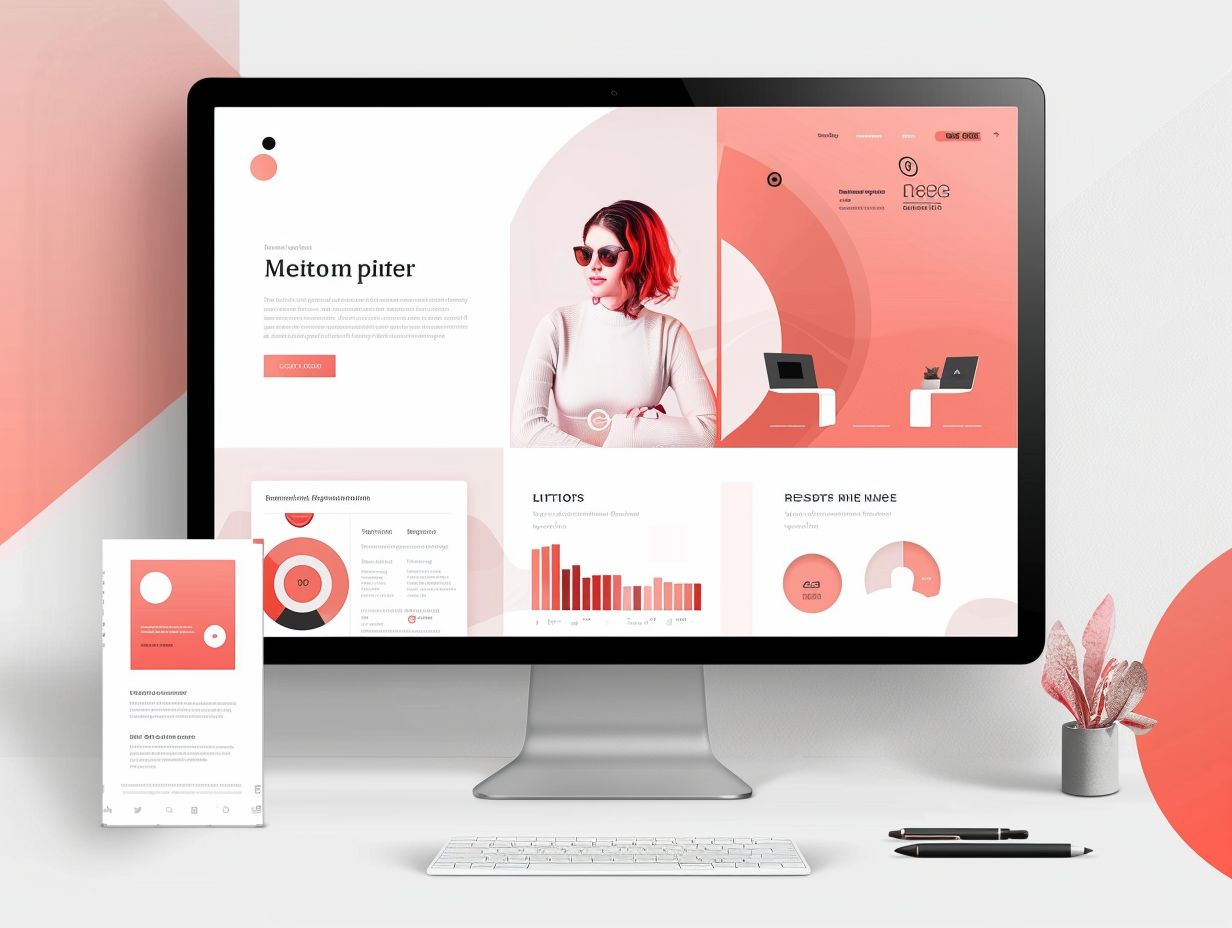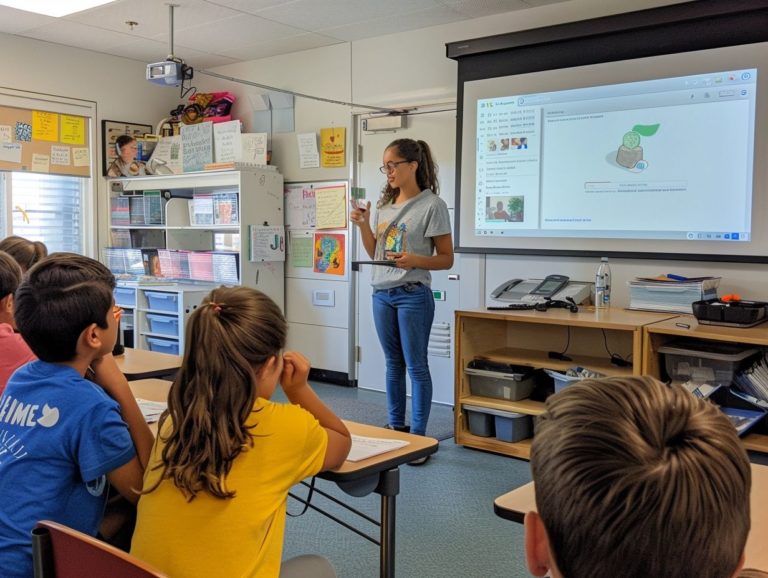Creating a Professional Branding with Google Slides: Tips and Ideas
Branding plays a crucial role in achieving professional success in today’s competitive job market. This article explores the influence of branding on professionals and discusses how Google Slides can be utilized to establish a strong brand identity.
It delves into the creation of essential branding elements, the integration of visual and multimedia components, and the management and dissemination of this content. The article also provides insights on tips and best practices for key aspects of branding strategy, along with collaboration and sharing techniques, as well as essential metrics for monitoring and analyzing the effectiveness of branding initiatives.
Key Takeaways:
Why Branding is Important for Professionals
In the current competitive environment, a well-established brand identity is essential for professionals. It differentiates you from your peers, conveys your core values, and helps establish trust with your audience.
This differentiation enables potential clients or employers to easily recognize and remember you among numerous options. A strong brand communicates your professionalism, expertise, and the consistency of your work, enhancing your credibility.
By effectively conveying your unique selling points through your brand, you highlight what sets you apart and why people should choose to engage with you over others. This not only attracts more opportunities but also fosters long-term relationships based on trust and loyalty.
The Impact of Branding on Career Success
Branding plays a crucial role in shaping a professional’s career trajectory. A strong personal brand enhances credibility, opens up new opportunities, and paves the way for career advancement and success. By cultivating a strong personal brand, professionals can actively manage how they are perceived within their professional sphere.
This involves establishing a trusted and credible personal brand that fosters trust-based relationships with colleagues and potential employers. Networking becomes more seamless and impactful when backed by a solid personal brand, as it attracts individuals who share similar beliefs and values, leading to new connections and potential opportunities such as job offers or partnerships.
Establishing visibility within their industry is essential for professionals looking to progress in their careers, and a robust personal brand can help them stand out, showcasing their expertise and unique value proposition.
Using Google Slides for Professional Branding
Google Slides is a tool that professionals can utilize to create impactful presentations to support their branding efforts. The intuitive interface and collaborative features of Google Slides make it a versatile platform for visual storytelling and brand communication. By leveraging Google Slides, individuals can seamlessly incorporate their brand colors, logos, and fonts to maintain a consistent and cohesive visual identity throughout their presentations.
With a wide range of templates and design tools, Google Slides enables users to craft visually appealing slides that will resonate with their target audience. The capability to easily integrate multimedia elements like videos, images, and charts further enhances the overall engagement and effectiveness of the presentation, amplifying the impact of the brand message being conveyed.
Benefits and Features of Google Slides
Google Slides offers a wide range of benefits and features for professionals, including tools that streamline the presentation building process and enhance the visual appeal of presentations. Companies opt for Google Slides due to its collaborative tools and extensive collection of professional template designs. Users of Google Slides can take advantage of real-time collaboration, enabling multiple users to work on the same presentation simultaneously, boosting productivity and creativity.
With a diverse selection of templates for various themes and purposes, Google Slides reduces the time needed for design and layout decisions. Users have the flexibility to customize presentations with a variety of fonts, colors, and graphic elements. The advanced design options ensure that the final presentation is professional, well-structured, effectively conveys the user’s message, and captivates the audience.
Designing Your Brand Identity
Brand identity design involves creating visual, verbal, and design elements that embody the brand’s values and are utilized to engage and resonate with the target audience. It significantly influences how a brand is perceived professionally.
A brand identity design encompasses visual elements such as logos, color palettes, typography, and layout elements that symbolize the brand. Color palettes are carefully chosen to elicit emotional and associative responses in connection with the brand, as different colors convey different meanings and can impact consumer reactions.
Typography, another crucial component of brand identity design, pertains to the selection of fonts used in a brand’s written materials. Various fonts possess distinct characteristics and can convey different personality traits of the brand. For instance, serif fonts may exude elegance and tradition, while sans-serif fonts can appear modern and sleek.
The key principle in brand identity design is to maintain visual consistency across all touchpoints of a company, fostering strong associations and building trust with the audience.
Key Elements and Best Practices
The major components of brand identity, such as color palette, typography, and logo design, are crucial factors in creating a brand that is easily recognizable, memorable, and influential. Following best practices of visual design, ensuring consistency and quality are key to reinforcing your brand identity and enhancing brand recognition.
Color theory plays a significant role in building a brand identity as different colors evoke varied emotions and perceptions in individuals. Selecting a consistent color palette that aligns with your brand and resonates with your target audience is vital. Typography selection is another important element that reflects the brand’s personality and tone. Choosing typefaces that align with your brand’s voice and maintaining this consistency across all touchpoints is essential.
Visual coherence involves ensuring that all visual branding elements work harmoniously to deliver a consistent and unified brand experience.
Creating a Branding Strategy with Google Slides
Utilizing Google Slides for crafting a branding strategy provides professionals with the advantage of aligning visual assets, messaging, and content structure effectively. The intuitive interface and extensive customization features of Google Slides simplify the process of designing a comprehensive branding strategy.
Brand consistency, essential for conveying a strong and cohesive brand message, can be achieved through Google Slides’ tools that ensure visual uniformity across all presentation materials. Incorporating storytelling elements into your branding strategy enhances audience engagement and memorability, fostering a stronger connection with the brand.
By strategically integrating relevant keywords and entities throughout your slides, you can enhance the effectiveness of your message and reinforce your brand’s identity in the minds of your viewers.
Step-by-Step Guide
For an effective branding strategy using Google Slides, a structured approach is essential, involving defining brand objectives, selecting design elements, and integrating brand messaging into presentations. This step-by-step guide ensures a comprehensive and impactful branding strategy.
Once the brand objectives are established, the next step is to choose design elements that align with the brand’s identity and resonate with the target audience. These elements, such as color schemes, typography, imagery, and overall aesthetics, should reflect the brand’s values and positioning.
Maintaining consistency across presentation slides is crucial to create a visually appealing and cohesive brand representation. This consistency, along with organizing content clearly and precisely, ensures effective communication of the brand’s story, vision, and unique selling propositions to viewers.
Incorporating Visuals and Multimedia
Incorporating compelling visuals and multimedia elements into presentations is crucial for engaging the audience and effectively conveying a brand’s message. Utilizing images, videos, and interactive content can create dynamic and immersive presentations that resonate well with the audience.
By incorporating visually appealing graphics and strategically timed videos, presenters can capture and maintain the audience’s interest and attention. Additionally, the use of animations and transitions adds a storytelling element that educates and entertains the audience.
These multimedia elements serve as powerful tools to highlight key information, evoke emotions, and simplify complex concepts for the audience. By incorporating a variety of visual elements, presenters can cater to different learning styles and ensure effective communication to a diverse audience.
Tips for Creating Engaging Presentations
Professionals can enhance the effectiveness of their presentations in Google Slides by incorporating design principles, storytelling techniques, and interactive elements to engage their audience meaningfully.
By focusing on maximizing visual appeal, structuring content effectively, and promoting audience interaction, professionals can ensure that their audience remains engaged and well-informed.
Engaging slides are achieved by combining visually appealing graphics with concise text to effectively convey the key concepts of the presentation. Utilizing high-quality images, consistent color schemes, and easily readable fonts can enhance the visual attractiveness of the slides.
Organizing content in a coherent manner, integrating storytelling elements to craft a narrative, and leveraging features like animations and transitions can help sustain audience engagement throughout the presentation.
Interactive elements such as polls, Q&A sessions, and embedded videos can further enhance the dynamism and memorability of the presentation for the audience.
Collaborating and Sharing Your Branding Materials
The collaboration tools in Google Slides enable professionals to work together easily, share branding materials, and receive real-time feedback. Features such as version history, commenting, and real-time editing enhance collaboration efficiency and the creation of high-quality branding materials.
With Google Slides’ real-time collaboration tools, team members can collaborate simultaneously on the same presentation, facilitating seamless teamwork. This feature promotes brainstorming sessions and enables team members to provide immediate feedback and suggestions, fostering a dynamic work environment.
The commenting feature in Google Slides allows team members to leave comments or suggestions on specific aspects of the slides, promoting clear communication and easy tracking of edits. Additionally, Google Slides’ version control enables professionals to access previous versions of the presentation, facilitating easy comparison and smooth editing processes.
Utilizing Google Slides’ Collaboration Tools
Google Slides offers a variety of collaboration tools with features designed to facilitate seamless and effective teamwork for professionals to share content. The suite’s real-time editing, commenting, and version control features enhance brand material development by boosting the efficiency and creativity of collaborative efforts. These features enable team members to simultaneously edit the same presentation, making it easy to track changes in real-time and contribute to the project instantly. The commenting feature allows for feedback, suggestions, and corrections directly on the slide, fostering interactive communication within the team. With shared access, team members can collaborate on the presentation from different locations, ensuring a streamlined workflow and efficient content development.
Measuring the Success of Your Branding
Measuring the effectiveness of your branding efforts enables you to adapt strategies for optimal impact. Evaluating metrics, analyzing audience engagement, and monitoring brand visibility provide insights that enable professionals to refine their branding strategies for measurable success.
The key metrics to focus on include audience reach, engagement rates, and brand recognition, as they allow you to quantify the impact of your branding efforts. Analyzing these metrics helps in understanding the priorities of your target market, adjusting messaging for more effective audience engagement, and fostering brand loyalty.
Consistent measurement and analysis of these metrics support a data-driven approach that can be adjusted in real-time, leading to ongoing enhancement of branding strategies for sustained success.
Metrics to Track and Analyze
Professionals can utilize various metrics to monitor and evaluate the success of their branding initiatives. Metrics related to website traffic, social media engagement, and brand sentiment offer valuable insights into audience perception, reach, and interaction, aiding in making informed decisions to optimize branding strategies.
These metrics serve as key indicators of a brand’s effectiveness in achieving its objectives. Website traffic metrics enable businesses to gain a better understanding of their online presence and the performance of marketing campaigns. Social media engagement metrics provide insights into how audiences are engaging with content and responding to branding messages.
Brand sentiment analysis measures the overall sentiment and emotions towards a brand, assisting organizations in tailoring messaging to align with their customers’ values and preferences.
Frequently Asked Questions
1. What is professional branding and why is it important?
Professional branding is creating a unique and consistent visual identity for your business or personal brand. It includes the use of logos, color schemes, fonts, and other design elements to establish a strong and recognizable image. Professional branding is important because it helps differentiate your brand from others, builds credibility, and creates a cohesive and memorable experience for your audience.
2. How can Google Slides help with creating a professional branding?
Google Slides is a versatile and user-friendly presentation tool that can be used for various purposes, including creating professional branding. It offers a wide range of customizable templates, design features, and collaboration options that make it easy to create and maintain a consistent and professional brand image.
3. What are some tips for creating a professional branding with Google Slides?
Some tips for creating a professional branding with Google Slides include choosing a color scheme that aligns with your brand, using high-quality images and fonts, staying consistent with design elements, and keeping the overall design simple and clean. It’s also important to consider your target audience and tailor your branding accordingly.
4. Can I use my own branding elements in Google Slides?
Yes, you can import your own logos, images, and fonts into Google Slides to use in your branding. This allows you to maintain a consistent brand image across all of your materials and presentations.
5. How can I collaborate with others on my professional branding using Google Slides?
Google Slides offers real-time collaboration features that allow multiple users to work on a presentation at the same time. This is helpful for teams or individuals working on branding together, as it allows for easy feedback and revisions.
6. Are there any additional resources for creating professional branding with Google Slides?
Yes, there are many online tutorials and guides available that offer tips and ideas for creating professional branding with Google Slides. You can also explore the various templates and design options within the platform itself for inspiration. Additionally, seeking feedback from others and continuously refining your branding can help improve its overall effectiveness.