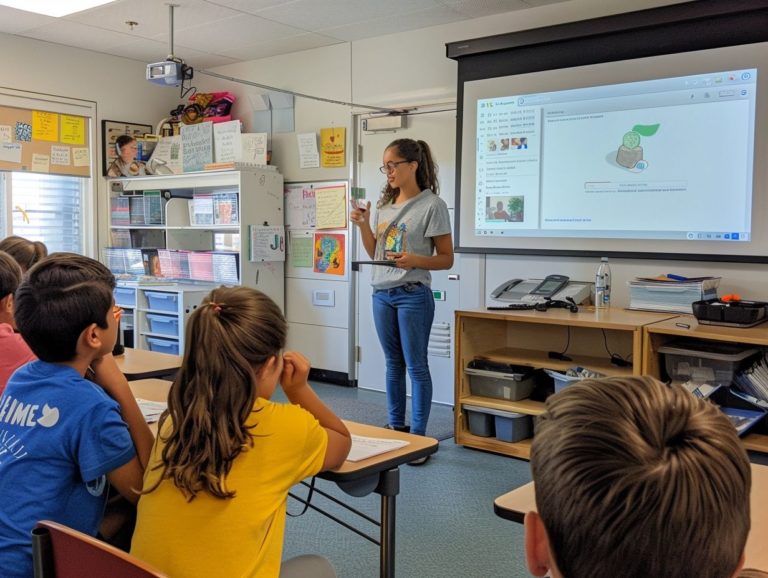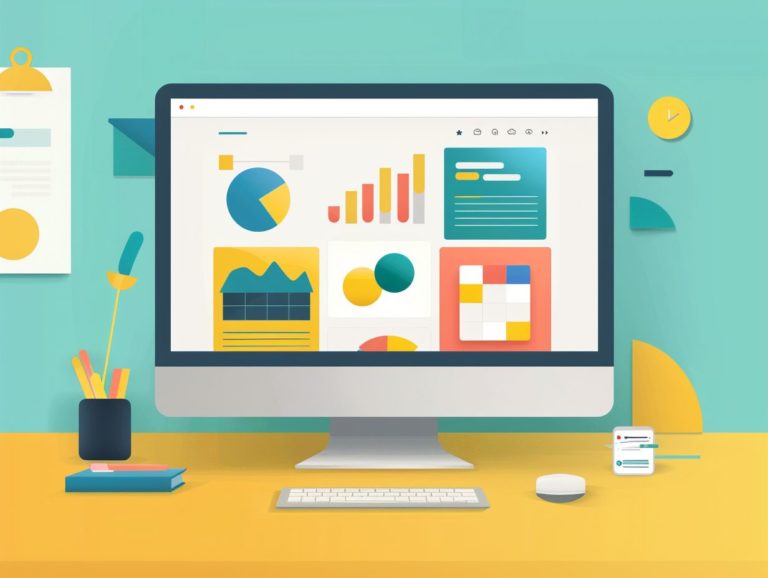How to Make Your Google Slides Presentation Accessible: Tips and Techniques
Even before the widespread adoption of digital technologies, ensuring accessibility in presentations was important. This article delves into the following points in detail: The Importance of Accessibility for Google Slides and Why it is Essential Key Features and Tools in Google Slides for Accessibility How to Create Accessible Content in Google Slides Design and Formatting…