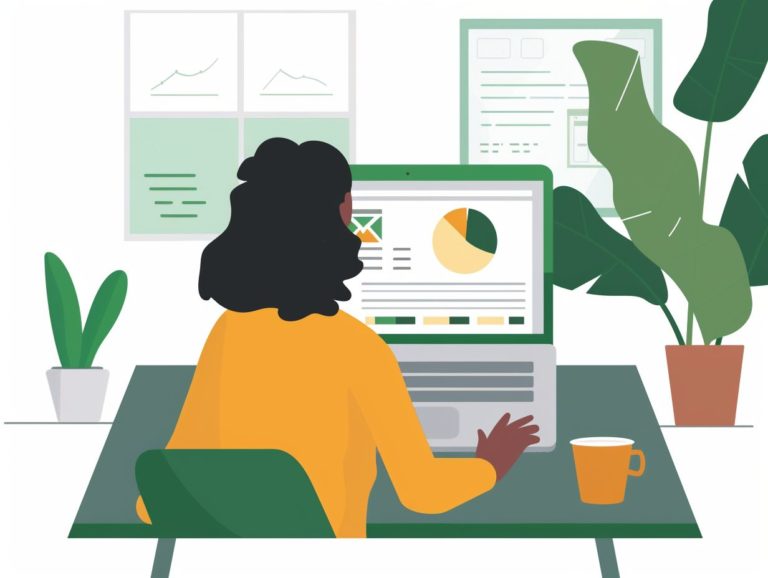Using Google Slides for Non-Profit Organizations: Strategies and Tips
Non-profit organizations frequently rely on effective communication and presentation tools to convey their message and engage with stakeholders. This article delves into the advantages of utilizing Google Slides for non-profits, covering everything from platform introduction to leveraging it for presentations and fundraising endeavors. It also touches upon design suggestions, collaboration features, and strategies for integrating…